Instagram, one of the most used social media platforms in the world, reached 1 billion users in June 2018 and has exceeded 2 billion active users today. Instagram, which is used every day by millions of users from 7 to 70, can meet many needs such as communication, commerce, information and entertainment. While the number of new users is increasing day by day, the number of those who want to say goodbye to Instagram is not less. In this article, detailed information has been compiled for those who want to delete Instagram accounts.
Before permanently deleting your Instagram account, you can back up your account. With the help of tools designed in many different ways, you can download your photos or videos and save your stories directly with the Instagram application. You can also keep track of the people you follow or take a screenshot to look at it later. Then you are ready to delete Instagram account.
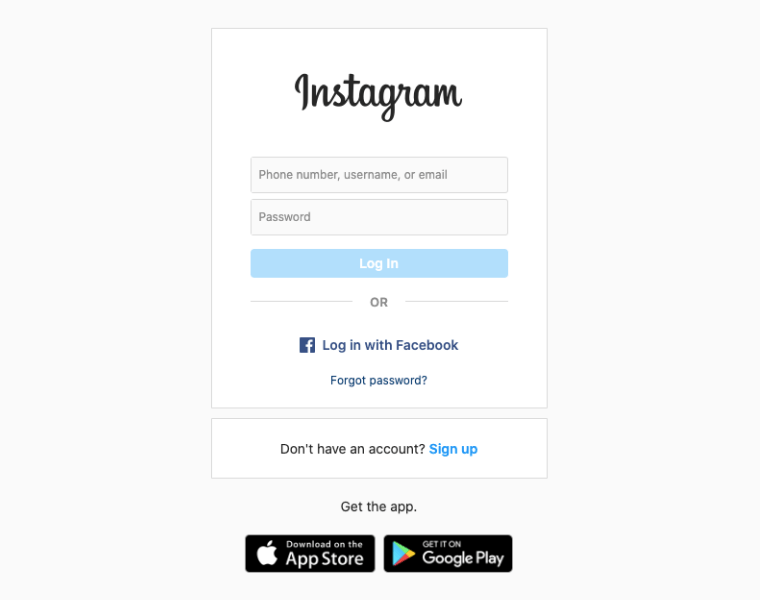
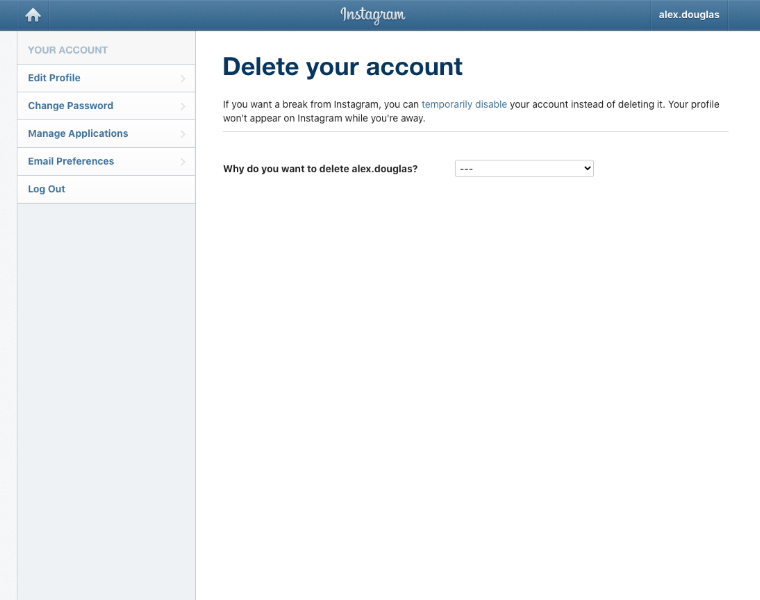
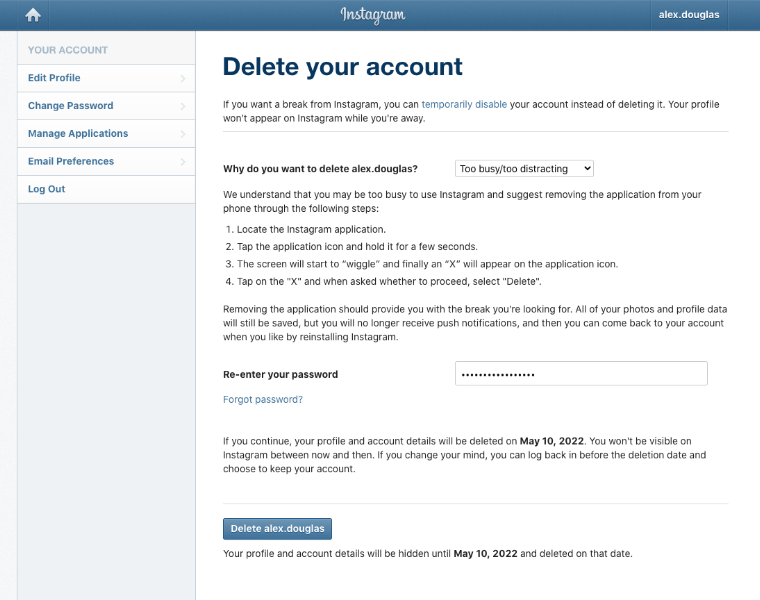
After Instagram account delete process, your account will not be seen by anyone else, but will be active again when you log in within 30 days.
The Instagram account delete link, which is one of the things that users who want to close their Instagram account, generally research, is as follows.
Instagram account delete link: https://www.instagram.com/accounts/remove/request/permanent/
Instagram account disable temporarily is a reversible way as opposed to deleting an account. Temporary deactivation of Instagram account is a very good option for users who want to take a break from Instagram in the short or medium term but want their account not to be deleted.
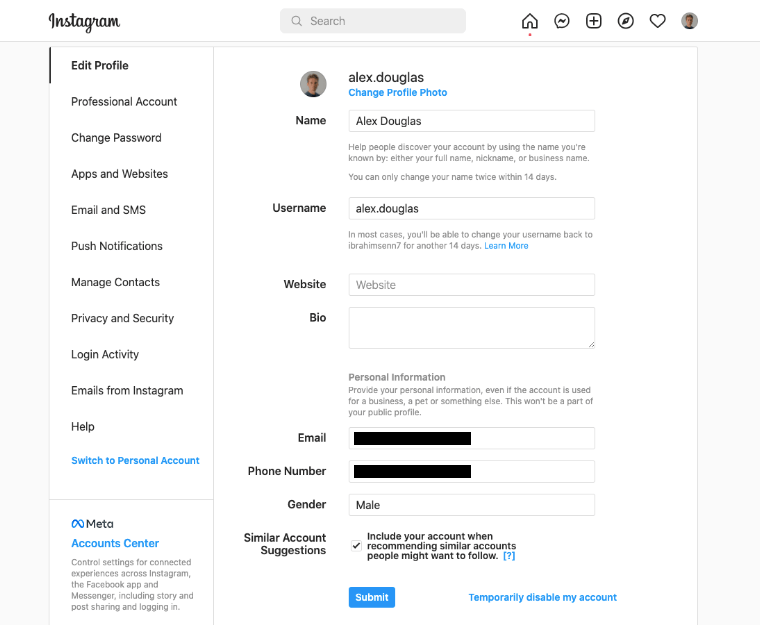
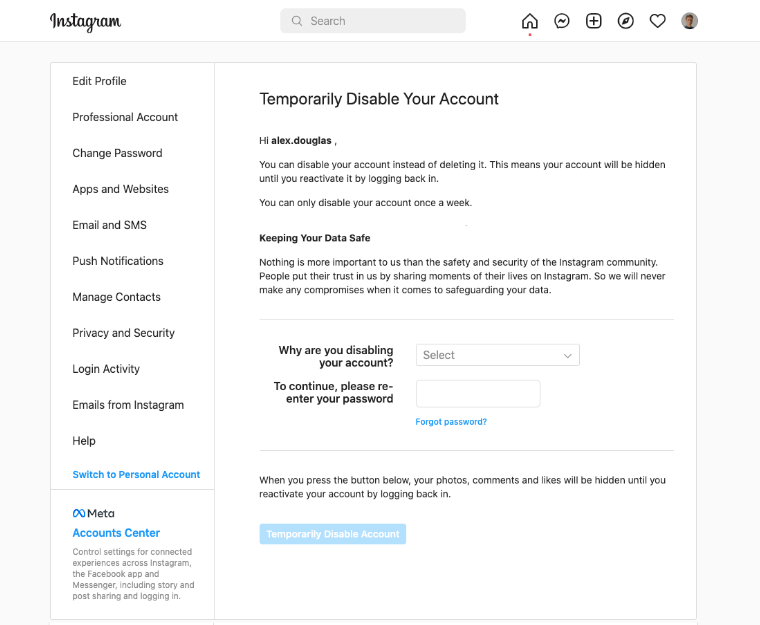
After stating the reason and entering your password, your account will be temporarily closed. Your profile is no longer visible on Instagram, and no one will see you until you log in again.
If your Instagram account has been hacked or stolen, you can close it by following these steps:
If you are not the account owner, it is not possible to delete someone else's Instagram account. However, you can give feedback on closing the recently popular fake Instagram account with reasonable justifications.
You can delete your Instagram business account in three different ways:
Delete Instagram fake accounts is one of the most frequently asked questions recently. These accounts are increasing day by day. When you see an account impersonating someone or a business you know, click "report" in the profile options section. Then select your complaint reason as "impersonating someone else" and give feedback by pressing the submit button. Instagram will review your feedback shortly.
