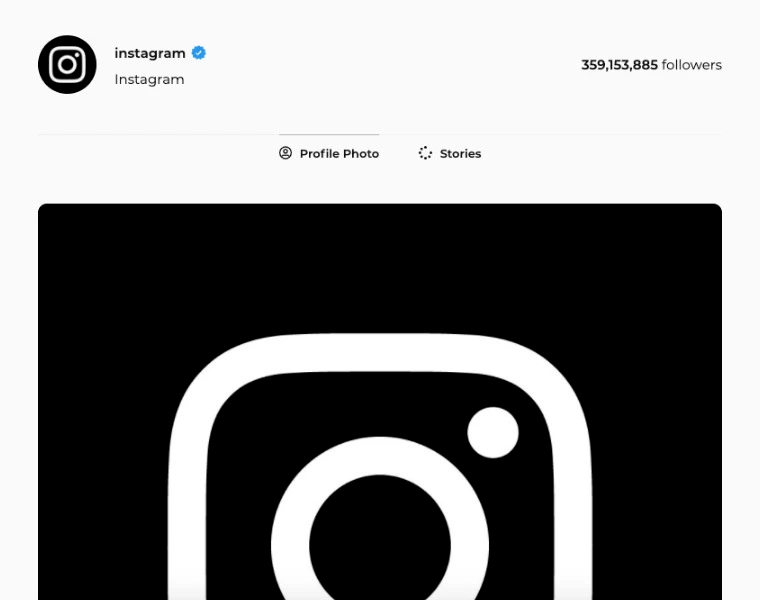Instagram profile pictures are public pictures of users. You cannot view pictures and stories of a private account unless you follow them, but you can see the profile picture even if you don't follow it. Since these pictures appear small on the profile page, you cannot see the details and you may want to zoom in. But Instagram profile picture does not allow zooming.
Since profile pictures are public, users choose their best picture as their profile picture. It is publicly visible right above the picture or video shared on the homepage, next to your username in stories, right next to the message you post in messages, in comments, in the profile and in many places. When Instagram users see an effective profile picture, the rate of clicking on that profile is very high. Because the first thing that attracts attention is the profile pictures of the users. For example, in a post where you read their comments, the profile picture attracts your attention first rather than the name of the person who commented or his comment. When you visit a user's profile, the first thing that catches your eye is the profile picture. If the user you are visiting already has a hidden account and you do not follow him, the only thing you can see is the profile picture. If you want to increase your Instagram interactions, we have a little advice for you. Choosing a prominent profile picture will increase the likelihood of users visiting your account. So, how can you zoom in if Instagram profile picture doesn't allow zooming?
Profile picture zoom is a service that allows you to zoom users' profile pictures, view them in full resolution and download them to your phone. Many websites and applications provide profile picture zooming services on the internet. However, these websites and applications are generally complex and user experience difficult services. So how can you do Instagram profile picture zoom in the easiest and simplest way?
As you know, Instagram profile picture does not allow zooming and this can be really annoying. Web sites and applications that provide Instagram profile picture zooming and downloading services on the Internet can be very complex and can reach the user in a very difficult way. InstaBig offers you profile picture zooming service with a simple and easy interface. How can you perform Instagram profile picture zoom with InstaBig?
It's that easy. Moreover, you can download profile pictures to your phone and computer in full resolution and make them permanent.